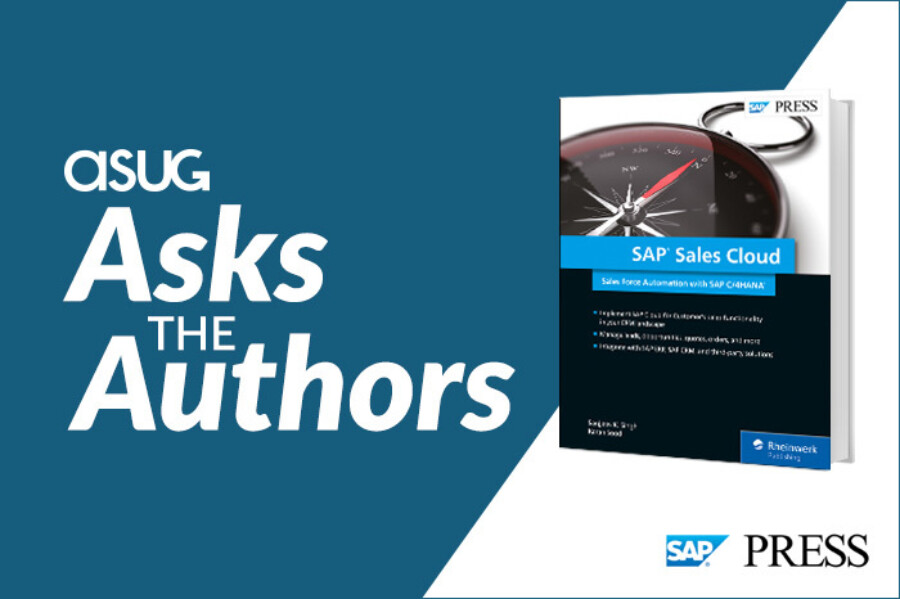
To stay competitive and relevant in today’s marketplace, companies need to focus on the end-to-end experience they offer their customers. Even if you have the best product or service on the market, today’s customer expects a frictionless experience, from the moment of consideration all the way to the ongoing service and support you deliver after their purchase.
How does a company provide that experience when customer needs change so quickly and organizations are so complex? ASUG News spent time with the authors of SAP Sales Cloud to discuss how the cloud software simplifies sales force automation and provides sales teams the tools they need to get the job done.
In part one of this series, we talked to Sanjjeev K. Singh, managing partner at ASAR America, and Karan Sood, global vice president at SAP to cover the basics of the software. We asked how to implement and integrate it, as well as how to train your teams to adopt it after implementation.
Sharon: What is SAP C/4HANA and where does SAP Sales Cloud fit in with the other cloud platforms? How can it benefit an organization?
Karan: SAP C/4HANA is a modern, modular, fourth-generation front-office suite that consists of five core cloud solutions. Those are SAP Customer Data Cloud, SAP Marketing Cloud, SAP Commerce Cloud, SAP Service Cloud, and SAP Sales Cloud.
SAP Sales Cloud consists of various submodules such as sales automation; configure price quote (CPQ); contract life cycle management; sales performance management; subscription billing and revenue management; sales enablement, and more.
In the experience economy that we live in, it’s becoming increasingly important for organizations—whether B2B or B2C or B2B2C—to deliver a great customer experience. SAP Sales Cloud helps organizations deliver a good sales experience to their salespeople, so that they in turn can deliver a beautiful customer experience to their customers.
Sharon: What’s the difference between SAP Cloud for Customer and SAP Sales Cloud?
Sanjjeev: The sales automation capabilities of SAP Cloud for Customer are now part of the broader SAP Sales Cloud portfolio. As mentioned above, SAP Sales Cloud consists of other submodules that were part of CallidusCloud prior to acquisition. What you have access to will ultimately be determined by your licensing package.
Sharon: Before implementation, what should organizations take into consideration about their system landscapes?
Sanjjeev: SAP Sales Cloud is a public cloud solution, so when it comes to implementation, you do not need to worry about any infrastructure or networking. SAP gives you the whole cloud solution, and all you need to do is log in and implement it.
The landscape conversation should instead be around integrating your SAP Sales Cloud solution with either your legacy ERP or other components of your landscape such as a lead system or an online storefront.
SAP provides three options for integration. If you have a legacy SAP ERP or SAP S/4HANA, or even SAP Business One as your back-end system, you can use either the Cloud Platform Integration or prepackaged flows (iFlows) with SAP Process Integration (PI). If you have a non-SAP system, you can use open APIs to integrate SAP Sales Cloud.
Sharon: What other critical project considerations should organizations keep in mind?
Sanjjeev: It’s important to have committed business users and process-related decision-makers engaged in the project from the beginning. If they’re not, it can cause a lot of problems down the road.
Then you will need clearly defined requirements for solutions and processes. For example, when implementing a CPQ solution, you need to define the products and options, and how you want those options to be presented to the sales reps or customers when they are considering the product. This needs to be documented and you need to make sure all stakeholders are on board with the definitions.
The next critical consideration has to do with evaluating the enhancements. You cannot implement new software with legacy processes without dissecting why you need the old process. You need to know the business value that old functionality is driving. SAP Sales Cloud has standard best practices built in and may have a better way for you to get the same or greater business value.
Next, make sure that you have clearly defined your integration. What data will move from SAP Sales Cloud into your back-end or third-party system? What data needs updating? What specific fields are you updating from what systems? What system becomes your source of truth, and what system becomes the recipient of the data? It’s critical that you define those upfront so that when you’re doing the integration testing, you have clearly outlined the requirements.
And finally, you need a trusted implementation partner who has been there, done that. Having all these things in mind will put you on a path to a successful SAP Sales Cloud implementation.
Sharon: What does the scoping process look like? What tools are available to help a business through this?
Sanjjeev: The way SAP has built its SAP C/4HANA solution is fundamentally different from all traditional SAP applications. With SAP Sales Cloud or any of the SAP C/4HANA solutions, once you begin your implementation, the system provides you a guided scoping exercise.
It allows you to define what you want within the scope, whether it’s account and activity management, or lead management, or sales planning and forecasting, or any other process. Once you define your scope, the system probes to see how you want it to work. You can then review all the options with your consultant, who can explain the impact of your answers. This exercise prebuilds your system and provides required configuration for what you’ll need to complete the implementation.
Sharon: Why would a business want to integrate SAP Sales Cloud with its other enterprise systems, such as a CRM or ERP?
Karan: To start, for any organization to be able to deliver a holistic customer experience, it’s important to connect the front office to the back office. It’s important to connect your demand chain with your supply chain. And, it’s extremely important to get a single view of the customer.
You don’t want to make a promise and then not be able to deliver on that promise. For example, when a sales user is creating a sales quote within SAP Sales Cloud, he or she may need to get the right price that, in some cases, may be coming from a back-office SAP ECC or SAP S/4HAHA system. Or he or she may need to check the availability of delivering a product or a service, and that information may come from a back-office system. So, if you think about the broader end-to-end process, it truly spans across front-office and back-office systems. And it’s extremely important to deliver that connected experience.
Sharon: How can an organization use the standard data migration templates within SAP Sales Cloud? How long does the migration process typically take?
Sanjjeev: SAP has shifted the power from IT to the business user with the SAP Sales Cloud solution. SAP Data Workbench (DWB) makes it easy for any authorized business user to migrate data—both upload and download—without needing help from IT.
SAP Data Workbench can be used with both SAP and non-SAP on-premise or cloud applications. You can download any number of predefined templates and populate them with your data. From there, you have the option to upload the data back into SAP Data Workbench. It’s a very intuitive, guided process. If there are any issues with the data, you will get an error message.
You can monitor the progress, but how long it takes depends on the size of your data. It can vary anywhere from a few seconds to a few minutes.
Sharon: How much time and effort are required for training and testing when going through the implementation process?
Sanjjeev: Training is an essential and critical part of any software deployment, but SAP Sales Cloud is very intuitive and user friendly. In my experience, it’s very easy to onboard users.
The best way to learn is by doing, so you should always involve your key users in the test cycles. SAP also provides on-demand training videos, which can help augment what they’re learning by doing.
Testing, of course, is just as essential and critical as training. I’ve seen businesses try and shortchange the testing time to compensate for delays in the overall project. It’s very important for the project team to make sure they keep to a defined timeline for testing.
It’s also important to know what you’re testing. It should be a best practice to have someone write test scripts based on already-established requirement definitions so that you are capturing exactly what’s expected. You want to have integration test scripts, and you want to make sure you have all the clearly defined objects, fields, and data in the right place.
The actual timeline for training and testing will depend on the scope of implementation, but it can vary anywhere from two to four weeks, and sometimes longer.
Karan: To add to that, when adopting any cloud solution, not just specifically this solution, I think training and testing should be an ongoing process. In the cloud world, SAP delivers innovations every three months, so new features are being rolled out at a much faster pace than we typically experienced with on-premise applications. So, the adoption of these new features must be on a continuous basis.
The last point with implementing cloud solutions is that you want to avoid a big-bang approach. The more successful implementations start small and then slowly expand the rollout.
In part two of this series, we will cover how you can manage leads, opportunities, quotes, orders, and more using SAP Sales Cloud.
ASUG Members can log into their accounts to get their discount on the SAP Sales Cloud book from SAP Press. Learn more about what to expect from SAP C/4HANA or how SAP C/4HANA can connect your customer journey.